Inventory App: Manage your products like a pro!
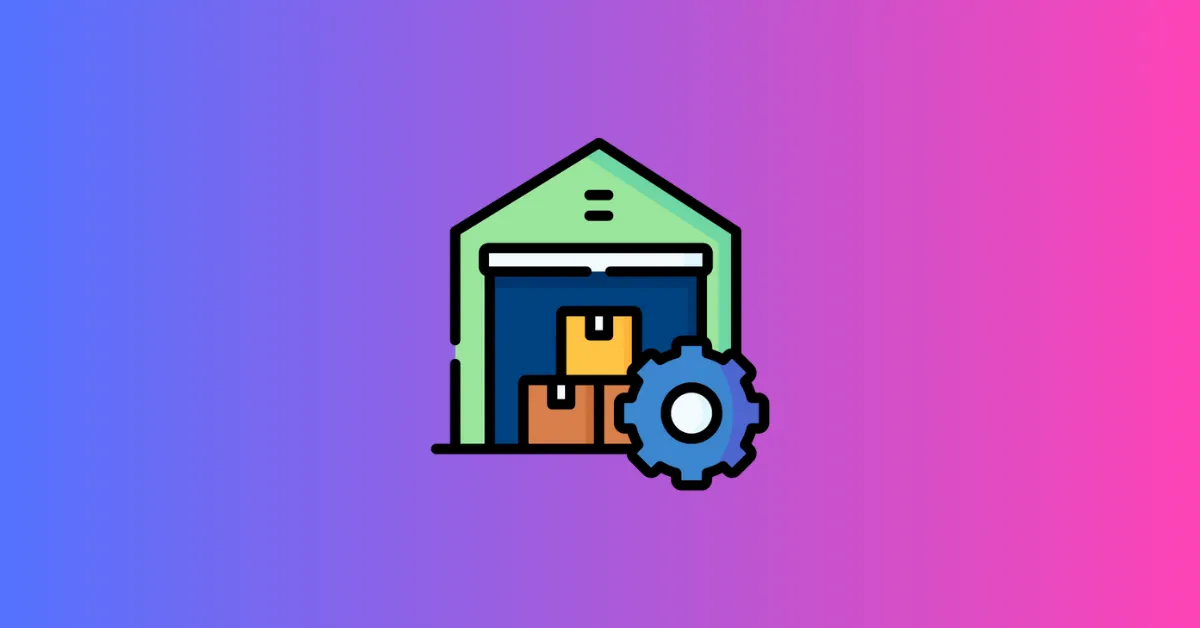
#🚀 Brief Overview
Inventory Management API built with Node.js and TypeScript, providing comprehensive functionality for handling suppliers, users, products, and orders. Employers can place orders for product quantities from suppliers, manage order statuses, and streamline the entire inventory workflow. The API includes robust features like documentation, testing, and scalable architecture, making it ideal for businesses seeking efficient inventory control. Fully tested and optimized for performance, it’s a flexible solution for modern inventory needs.
#✨ Key Features
- Well Organized and Clean code thanks to TypeScript, Prettier and ESlint tools.
- Clean Archeticture thanks to Modular Monolothic Arch.
- Strong Authentication Feature thanks to JWT Strategy.
- Logging with rotation Fetaure thanks to Winston.
- Awesome performance for Database operations thanks to Drizzle.
- Easy to start as a container with Doecker and docker-compose.
- Autocomplete thaks to Elasticsearch.
- High performance and small latency thanks to using Redis.
- Full customizable filtering and searching feature thanks to Elasticsearch.
- Full power of charts to get valuabe info thanks to Kibana
#🛠️ Tech Stack
- Node.js
- Typescript
- Drizzle as ORM
- Postgres as Main DB
- Docker and docker-compose for Containerization
- Nginx as Reverse Proxy
- Multer as mail library with Gamil as Mail Provider
- Winston as logging library (with rotation feature)
- Swagger as Docs Solution
- Elasticsearch as a Search Engine and Logging storage.
- Redis as Caching slution.
- Kibana to work with collected data in Elasticsearch.
- logstash as data processing pipeline.
#🏗️ Architecture
Main Architecture
Logs Logic
#💾 Database Design
#📘 API Documentation
After you run the App you can find API Docs in route: http://localhost:3000/api-docs
#🔧 Install Instructions
#📦 Using NPM Package Manager
- Clone the Repo
git clone https://github.com/ahmedmohmd/inventory-app
cd inventory-app- Add Your Desired Environment Variables in
.envFile
// JWT ConfigsJWT_SECRET: string;
// Database ceredintialsDB_URL: string;
// Email Provider Credentials (Gmail)MAIL_USERNAME: string;MAIL_PASSWORD: string;MAIL_PORT: string;MAIL_HOST: string;SENDER_EMAIL: string;
// CloudinaryCLOUDINARY_CLOUD_NAME: string;CLOUDINARY_API_KEY: string;CLOUDINARY_API_SECRET: string;- Install Dependencies
npm installCreate Database postgres and Called it
inventory.- Open the Temrinal
- Write:
psql -U <your username> - Type your password if desired
- write:
create database if not exists inventory - write:
exit
Apply Drizzle Schema on created Database
npx drizzle-kit push- Run the APP
npm run start:dev#🐋 Using Docker
- Clone the Repo
git clone https://github.com/ahmedmohmd/inventory-app
cd inventory-app- Add necessary Environemnt Variables in
docker-compose.yamlfile
// JWT ConfigsJWT_SECRET: string;
// Database ceredintialsDB_URL: string;
// Email Provider Credentials (Gmail)MAIL_USERNAME: string;MAIL_PASSWORD: string;MAIL_PORT: string;MAIL_HOST: string;SENDER_EMAIL: string;
// CloudinaryCLOUDINARY_CLOUD_NAME: string;CLOUDINARY_API_KEY: string;CLOUDINARY_API_SECRET: string;- Run Docker Compose Command
docker-compose up- Apply
drizzleschema on the database
docker-compose exec inventory npx drizzle-kit push#🖥️ Usage
- Moderators can order any quantity of products from their suppliers
- Order related so specific warehouse
- When any action happened, email sent to the target employer
- Products are organized by categories
- Products are organized in the storage area by sections
- Products have at least 4 screenshots
- Users can reset his password
#🏋️ Challanges
Relations in Elastic Search
💪 Problem
I am using Postgres as my primary database, which follows a relational model. This has presented challenges when mapping my relational tables into Elasticsearch indexes since Elasticsearch is not designed to handle complex relationships natively.
💡 Solution
I explored two potential solutions:
Embed Documents in Elasticsearch Directly: Initially, I tried embedding related documents directly in Elasticsearch, which seemed like a good solution at first, but I encountered some issues later.
Separate Each Table into Its Own Index: I then removed the embedded documents and created individual indexes for specific tables.
🤔 Why
When I first chose the embedding approach, I used Elasticsearch scripts to keep the embedded children and their fields synchronized with the main database. This worked fine initially, but as the data grew more complex, issues started to arise. Tables with deeply nested children—often spanning more than one level—became difficult to manage. For instance, the
productstable had an array of children, which made synchronizing the data between Elasticsearch and the main database increasingly complicated.As a result, I shifted to a different solution. I created separate indexes for just the
productsandorderstables, adding only the essential data to these indexes, while keeping the rest of the tables in the main database.For search operations like
findAllandsearch, I fetch data from these Elasticsearch indexes. However, for more granular methods likefindOne, I left them as-is in the main database, as there would be no significant advantage in moving these queries to Elasticsearch.What about the embedded documents and relations? I decided to discard them. I realized that when retrieving products and related tables, they are often returned as arrays of items. In most cases, I don’t need all the detailed data upfront. Basic information suffices for listing pages, and I can fetch the full details for each item on its dedicated page, directly from the main database.
This solution allows me to implement efficient Search and Filtering features with minimal effort, while avoiding the complexities of deeply nested relationships in Elasticsearch.