Effortless Type Definitions: Unlock the Power of TypeSync
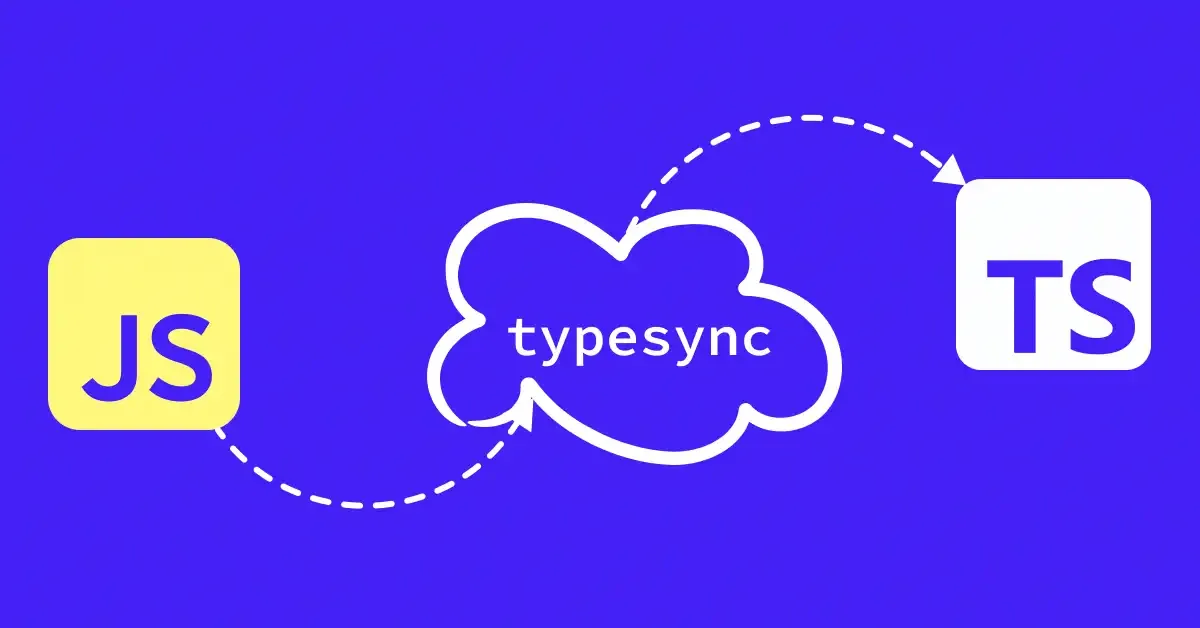
If you’re using TypeScript in your projects and working with a bunch of plain JavaScript libraries, installing the declaration files for these libraries can definitely be a headache, especially if you’re dealing with a large-scale project with a significant number of plain JavaScript libraries.
The package we’re talking about today solves this problem entirely and takes away all that headache.
The package is called typesync. All you need to do is install it in your project and start using it.
First, you’ll install the package using any package manager you prefer, whether it’s npm, yarn, or even pnpm.
# npmnpm install typesync
# yarnyarn add typesync
#pnpmpnpm add typesyncNext, you’ll execute the package in your terminal:
# npmnpm typesync
# yarnyarn typesync
#pnpmpnpm typesyncHere’s what the package does:
First, it scans your entire project to identify which plain JavaScript libraries are installed and which ones have type definitions available and which ones don’t.
Secondly, it updates the package.json file with all this information but does not install any of the packages.
{ "name": "typesync", "version": "1.0.0", "main": "index.js", "license": "MIT", "devDependencies": { "@types/cors": "~2.8.17", "@types/express": "~4.17.21", "nodemon": "^3.1.4", "typescript": "^5.5.4", "typesync": "^0.13.0" }, "dependencies": { "cors": "^2.8.5", "express": "^4.19.2" }}Therefore, in the final step, you’ll manually install these packages:
npm installAnd with that, you’ve installed all the type definitions with just 3 commands.
Finally you can descover full typesync docs